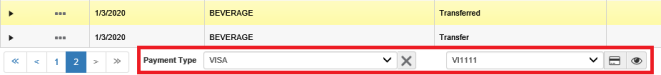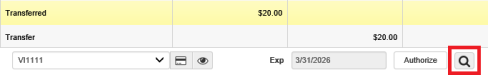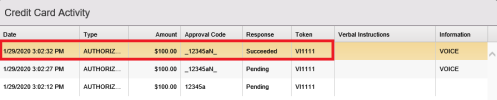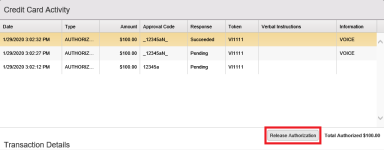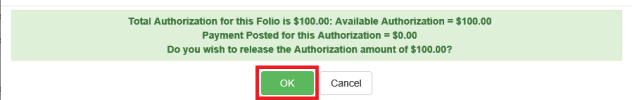Credit Card Authorization Release
Chorum PM does not hold the credit card authorization; it only stores the information.
It can send a request to the credit card processor and card issuing bank for the authorization to be released if the request is supported.
Follow the below steps to send the authorization release request to the credit card processor.
-
Retrieve the guest’s folio.
-
Verify the active payment is the card the authorization need to be released for.